How far is your phone from you at this very moment? Chances are it’s less than 60cm away from you. Or on your desk. Or in your pocket. More than likely, you’re reading this on your phone. We bet it’s the latter. Mobile ticketing is a sure-fire way to improve your event.
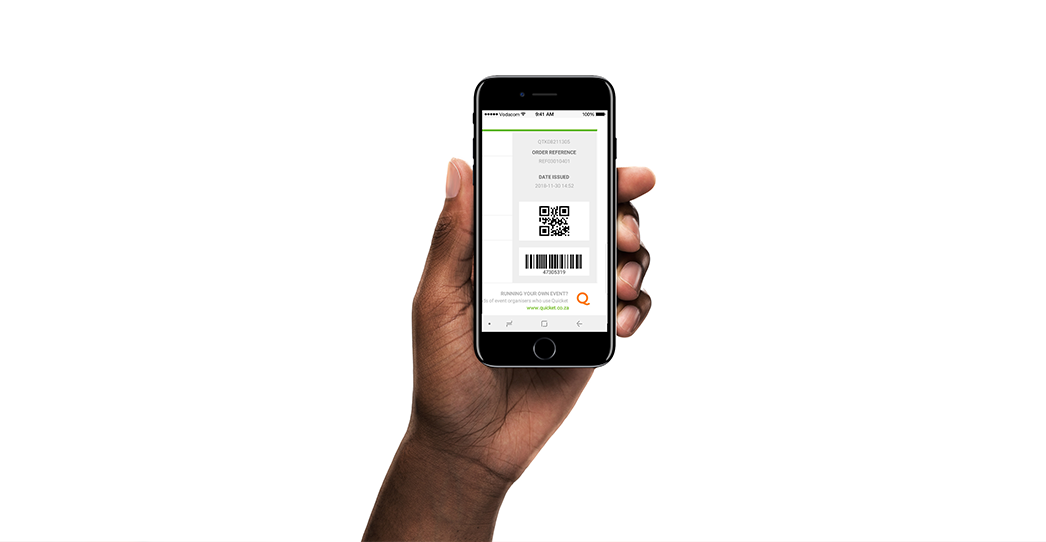
You’re probably pretty attached to your phone, no?
Well, your guests at your event are too. Possibly even more attached than you.
Globally, more than 2 billion people own a smartphone these days. In countries like South Africa, this number is quickly on the rise now with more than 18 million. This means that on average, each South African adult of working age has more than one smartphone.
The rest of Sub-Saharan Africa, although significantly less online than South Africa, is following suit. Smartphone has usage already more than doubled from 2014 to 2018. Certain countries such as Zambia are heavily non-smartphone based, but smartphone usage and adoption is clearly on the increase and is predicted to double by 2025.
An even more astounding statistic is that the average smartphone user will touch their phone around 2,617 times a day.
So it’s safe to say that we are all pretty much literally attached to our smartphones. (Elon Musk even reckons our phones have become an extension of who we are. And last time we checked, he’s a pretty smart guy.) All of this means that a crucially important factor for your events is ensuring you have a ticketing strategy that makes use of, and optimises mobile devices and the fact that your guests are on them.
Ignoring this could mean you’re turning a blind eye to a device that is the most heavily used and important device in your guests’ lives. And that’s a mistake you don’t want to make.
A successful mobile ticketing strategy has four key elements. Thankfully, we’ve compiled an overview of these for you so you can make sure you’re not ignoring such an important element of your attendees’ lives.
1. Promoting your event on mobile
Even if you never had any intention of doing so, you are currently promoting your event(s) on mobile to potential ticket buyers. You’re probably somewhat familiar with social media, email and SEO at this stage. Or you've at least heard of them as marketing channels. These are the three most important marketing channels that you can focus your energy on and put money towards. And guess what? Each and every one of them is dominated by mobile.
- More than 75% of Facebook’s advertising revenue is generated from mobile
- By 2017, almost 70% of time spent on social media in South Africa was being spent on a mobile device
- More than 50% of emails are now opened on a mobile device
- 75% of Gmail users access their accounts on mobile. Gmail has more than 900 million users
- 1.2 trillion searches are done through Google each year. 60% of these are searched from a smartphone.
In other words, when you’re doing something as simple as promoting your event using social media or email, or even if your event comes up in a Google search, it's more than likely that your potential ticket buyer will be on their mobile device and when they click through to your event, the first impression they'll get will not be on a desktop but on a mobile screen.
So maybe it’s time you thought, “How does my event look on mobile?”
- Does it look good?
- How quickly does the page load?
- Can they see the most pertinent pieces of information about your event? Or do they need to pinch and swipe to see them?
- Is this key information at the top of the page so it’s instantly accessible?
If you answered no or you were even unsure about any of these, you’ll need to put some focus on optimising your event for mobile. Studies have shown that every single second that you delay an online shopper (i.e. your potential ticket buyers) makes them 16% less happy. And if it takes more than 3 seconds to load a page, 40% of online shoppers will abandon the website altogether. Just 3 seconds!
Simply put, you could be wasting a lot of time and money if you’re advertising on social media, email and SEO with a website that isn’t fully optimised for mobile.
2. Conversion rates on mobile
Let’s talk conversion rates. In general, conversions on mobile aren’t that great to begin with. So, wherever possible, optimising for mobile becomes an absolutely crucial task. This study shows that on desktop, conversions average 5.39% compared to the meagre 3.05% on mobile.
That 2.34% might not seem like much, but compared to desktop, that’s almost half of your conversions lost. Think of a business losing half their sales because they weren’t paying attention to something they could easily start addressing. It’s madness. But what if there was a way to increase the mobile conversion rate to as much as up to 90% of your desktop conversion?
There are a few things you can (and really should) make sure you have in place. Most of these you can do by checking whether your ticketing provider has a 100% mobile friendly purchase process.
- Don’t make someone sign up for an account before they purchase tickets.
We’ve spoken about this before. And we’ll probably mention it again, it’s that important. You’re likely to lose 23% of potential ticket buyers this way. That’s almost a quarter of your ticket sales lost before they’re even close to buying tickets. Just imagine the impact that would have on your event! All for a silly account sign up. - Don’t make someone go through too many steps to purchase tickets.
Every additional step you ask someone to do when purchasing a ticket loses 10% of your potential ticket buyers. It’s for this reason Quicket has a maximum of 3-4 steps on a single checkout page. With all these percentages of fall-off, you can’t afford 1% nevermind 10%.
The more questions you ask someone to answer also decreases the number of people who end up buying tickets. So while custom questions are a great way to collect info from guests, use them sparingly and only when really needed. Possibly even only once they’ve bought tickets as part of a CRM push. - Make it easy for someone to know what you want them to do.
Your “call to action” when selling tickets to an event is your “Order Now!” button. The ticketing partner you use needs to have the button be clear, visible and easy to spot for someone landing on your ticket sales page.
You wouldn’t want to lose a potential ticket buyer before they’ve even hit that button. - Don’t make them wait.
Speed is a highly important factor for any internet user, especially those that are mobile-based. So your checkout page process should be on a single page so that there are no delays as a result of a next page needing to load, etc.
The best way to check? Try buy a ticket yourself. Before launching your ticket sales or before making a widget live on your website, take a look at just how smooth and easy a process it is to actually buy a ticket.
3. Mobile at your event
Let’s say your event is sold out (and we really hope it is). Firstly, congratulations! You successfully sold tickets, hopefully with a significant amount of sales happening on mobile, and your mobile-attached attendees are arriving to check in to your event. It would be so easy for your attendees if they were able to just check-in directly from their phones, right? Right.
When you buy a ticket, you should absolutely be able to access it from your phone with ease. On top of this, these digital tickets should also be scannable in the same way that printed tickets are, easily and with minimal fuss. With all the last-minute event stress, and the possibility of extra looming costs, there’s no need to add switching scanning devices to the mix.
Using a single set of scanning devices (or scanning in general, rather than using a paper guest list) and avoiding a queue of people waiting with paper tickets will drastically decrease the length of queues as well as the amount of time each guest spends waiting, leaving them with an excellent first impression and an awesome experience with the management of your event.
Quicket offers field services just like this, but a way that you can run your gate yourself would be by using the QuicketGO scanning app. Not only is it free to download on both iOS and Android but it also allows you to scan in your guests using your very own mobile phone. How’s that attachment to your phone looking now 😉
On top of this, we’d just like to mention that you should watch this space for the ability to sell tickets directly from the app. Just saying.
And as with any event, any sales that you make on-site you’d of course like to track as well. You can easily sell tickets at the door with Quicket, perfectly merging those new sales with already-existing ticket sales reporting.
If you don’t know where to start with your reporting, read about the 6 crucial metrics to keep an eye on for your event here.
4. Managing your event on mobile
While a lot of the focus regarding mobile is about your ticket buyers and making it super easy for them to buy a ticket on their smartphones, it’s important that running your event is simple and practical for you while you’re trying to create an incredible experience.
Here's yet another reason for you to pull your phone close. The entire Quicket platform is built to be mobile friendly, so you can create an event on the go, and manage it wherever you are.
Our platform allows you to make changes to any part of your event: from ticket type settings to the details on your event page; from checking your reports to then making relevant changes based on a spike in traffic you may be seeing; from discovering a sponsor sent you the incorrect copy to being able to edit that copy right then and there, with everything updating on your event across web and mobile as soon as you click Save.
With Quicket, we give you everything you need to create an entire event from start to going live with ticket sales right there, on your phone.
A quick recap...
Don’t waste your marketing budget, but ensure you simplify things for yourself by having a mobile ticketing strategy in place. Without one you could be staring at a potential loss of 50% of your ticket sales.
If you’re not running your event on Quicket, weigh up your existing provider against the aforementioned golden rules as foundations for a ticketing solution that’s both effective on mobile and optimised for your success.
If you think your current ticketing provider could be better, get in touch with us to find out how we can help you create an awesome experience across the board - for yourself and your ticket buyers - with the most complete mobile Pan-African ticketing solution available.
Nina is the Marketing Manager for Quicket and is passionate about growing a community of event organisers into one that is empowered to create incredible experiences. An event organiser herself, she’s also worked across brand marketing, social media, and in the non-profit world. She’s a burner (AfrikaBurn) at heart, an avid baker, loves a good hug, and cooking dinner for friends over a glass of good wine.


