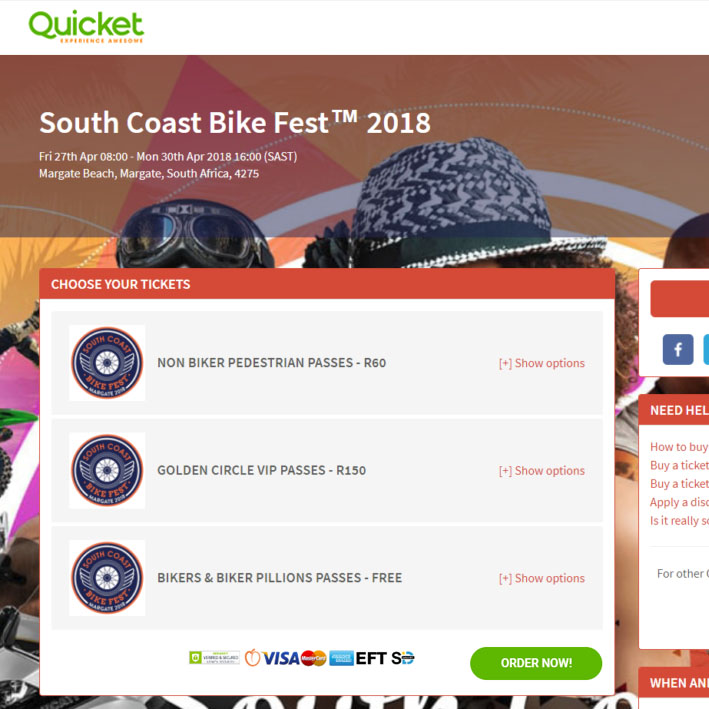You've taken the time, the initiative and the not-in-any-way-minor effort to plan an event. So now it's imperative that once you've driven an audience to your ticketing page, you make sure your ultimate end goal is reached: (said in a booming voice from outer-space) A SUCCESSFUL TICKET PURCHASE! In order for you to achieve this, may we present you with a few common mistakes to avoid that could affect your conversion on ticket sales.

1. An obscure event name
Remember, your event name should set the tone, the idea and the goal. A good name can make or break an event upfront. A bad name will.
It's key that your guests get the sense of what you're trying to sell them, pretty much immediately. You need to capture their attention as quickly as possible and then keep it. Your guests who see offline media need to remember your event name, so they can google it and even pine for it. You need to make sure the name is snappy and easy to recall.
Be bold, be relevant and above all else, be honest. Unless being honest will give it a terrible name, of course.
2. Too little or too much?
How much copy should you write? You need enough so that it explains what you have to offer to the customer, but not too much and not too little - as either could create an issue. And as my therapist says, issues in general are bad.
Naturally, if you don't give enough information you stand the risk of losing sales because the buyer does not know what they get in return for their hard-earned money. And of course, the opposite can also be true: if you bombard the user with an information overload, you take the focus away from your call-to-action or the ticket-buying widget itself.
Focus on giving information that makes your event stand out from the crowd. Start with a clear hierarchy of persuasion. Begin by explaining the following:
- The benefits of attending the event
- What the ticket price includes
- Mention important things like the food, the entertainment and if it's child-friendly or not
If you do want to add a lot of content we advise you use something like Quicket's tabbed content feature so that you avoid having an event page where the user has to scroll for ages to read everything. Always try to keep the ticket selector in the forefront of people’s minds.
3. Poor readability
Too much text is a huge no-no these days, especially for mobile users. As well as for those who don’t read too good. In our experience, it’s best to follow these golden rules for text:
- Check your spelling and grammar. Some people simply won't tolerate common errors, so don't aggravate them.
- Use clear, easy-to-read fonts. Avoid fonts like Times New Roman, Comic Sans or anything curly and decorative.
- Make sure your copy isn't too small (especially if your event is aimed at people over the age of 40).
- Avoid bright, colourful text.
- Also, avoid long convoluted sentences.
4. Your ticketing page is slow to load
Time kills deals, so make sure your page loads really fast. You can do this by making sure that if and when you upload images to your ticketing page, that you resize them before you upload. Contrary to popular belief, bigger isn’t always better.
Don't upload your event poster for print to your page - it may display smaller in the space you put it, but essentially it's still loading that massive image and then shrinking it into a smaller space. Get your designer to make images of the appropriate size for you, and ideally saved as JPEGs at about 80% size to cut download times.
If you're using Quicket as your ticketer, your banner should ideally be 1500px by 500px. Regardless of whether its a JPG or a PNG, make sure the file size is no bigger than 300kb. Follow our help article on how to customise your Quicket event page if you need assistance.
5. Using inconsistent or strange imagery
A picture is worth a thousand words, right? Don't let those words be expletives.
Firstly, let's cover stock images. Nobody is going to believe that those generic people are your team or involved in your event. Try give your page an authentic feel. If you're running your events regularly, use photos from previous events and form an emotive connection with your buyers. Your authenticity will go a long way with returning buyers.
Secondly, no matter what size event you are running, spend money on a proper designer to really capture the essence of your event. If you've got the budget, it's worth it - humans are incredibly visual creatures. And very importantly, if you're not a designer, do not attempt to design something yourself - these often come off looking less professional and jarring to the eye. We know you think you could pull off a better design than some designers, but seriously, if you can avoid it, avoid it.
If you want to sidestep the cost and would like to try design something yourself, then rather use free software like Canva that will guide you with templatised content that has a trendy look and feel.
Remember, consistency is king, so make sure your style carries through from your flyers to Facebook to your ticketing provider.
To make sure the images you use on your event on Quicket look great (or even just decent), click here for our handy resource - a cheat sheet of the resolution and formats for all the images your events on Quicket use.
6. Asking for too much information
Respect your guests.
One of the key mistakes we see Event Organisers make at Quicket, is taking an incredibly painless and quick checkout process and slowing it down by adding far too many custom questions (Do you really need to know their star-sign?). Though we do offer you the power to collect and obtain as much data as possible from your guests, we also advise against it. We said it earlier in the article - time kills deals. Forcing people to fill in forms causes a drop in conversion and your bottom line.
Keep the checkout process as short as possible by keeping the fields you ask your guests to fill in to a bare minimum in terms of your specific event needs.
People are incredibly sensitive about who they give their data to and what it may be used for. Make sure that if you intend to use this data for marketing at a later date that you have the ticket buyers consent to do so. If needs be, add a custom question specifically asking permission to email them in future. For more information on the implications of using data with consent click here.
Check out our help article on how to set up custom questions.
P.S. I’m Taurus 🙂
7. It's not about you...
Remember that you may be the one organising the event, but essentially, your attendees will create it in the sense that their energy and enjoyment dictates whether it's a success. If you're not catering to their needs and living up to their expectations of what the ticket price included - your event won't be a success.
Be sure your ticket prices are competitive and that your buyers believe they are getting value for money.
In our experience at Quicket, tickets don't sell for one of two reasons:
- Your ticketing page is boring and doesn't enthuse the buyer, or
- You've outpriced yourself. People don't feel the price is worth the offering.
Make sure you ace these and your marketing efforts are bound to pay off.
In conclusion:
Humans are visual, emotive creatures. Appeal to their senses and their common sense. We buy what we relate to and like, and our purchases are often governed by our peer group.
Get the buy-in of a few and the rest will follow. Your ticket buyers become your brand advocates and sales team. Gaining momentum and reaching critical mass is key to running sold-out, successful events.
The entire process should be memorable from the first contact with your brand to your event day. Avoid these mistakes and give your ticketing page the attention it deserves.
Quicket is a conduit for ticket sales. Bring us the traffic, present an event worth attending and we'll handle your payments seamlessly.
Laura is the Internal Operations Manager at Quicket which is a fancy way of saying she takes care of system integration layers between Quicket and third-party services. She’s a digital native with a hunger for tech. Her technical flair and ability to think on her feet have often saved the day for many an organiser over the past three years. If you ever need to thrash out an idea Laura is your “go-to-guy”. She’s also an audiophile and a hoarder of cover versions of great songs.