Publishing your content as a creator of content, leaves you with an important decision to make: how to monetize it.

There are two broad models for making an income as a content creator at the moment - the "freemium" model and the "paid" model. In an earlier blog post, we discussed how some creators are preferring to publish their content freely and publicly, in the hope of raising donations from their audience by using a payment collection link and a QR code alongside their content. This is the freemium model and you can read more about it here.
While the freemium model is particularly good for people who need to build their audience, this article is intended for those considering the paid model. Those content creators, whether it be a performer, instructor, organiser, or anyone else producing paid for content may already have an established audience who is willing to pay upfront for their content. Some free content platforms like Youtube also may remove content that violates copyright rules where Quicket's hosted streaming platform does not.
Introducing Hosted Streaming on Quicket
Okay, you've decided you are in the second group of content creators, those that would like to get upfront payment for their content. You are now faced with a few important questions:
- Where can I publish my live stream?
- What access restrictions can I place on my live stream?
- How do I prevent ticket holders from sharing the link to the public?
- BONUS: Can I also collect donations while streaming?
Answer 1
As a ticketing platform, Quicket specialises in collecting payments in exchange for protecting access to events. It's no coincidence then that in a presently-very-online world, we assist online events in the same way as normal events. To this effect, the Quicket platform now allows you to create an event and enable Hosted Streaming.
I'm intrigued. Tell me more!
Great, once you have an event up on Quicket (it takes experienced users less than five minutes to set one up), you can enable Hosted Streaming. This will create a unique broadcasting channel for your event, the details of which are provided to you, and which you can then enter into your broadcasting software.
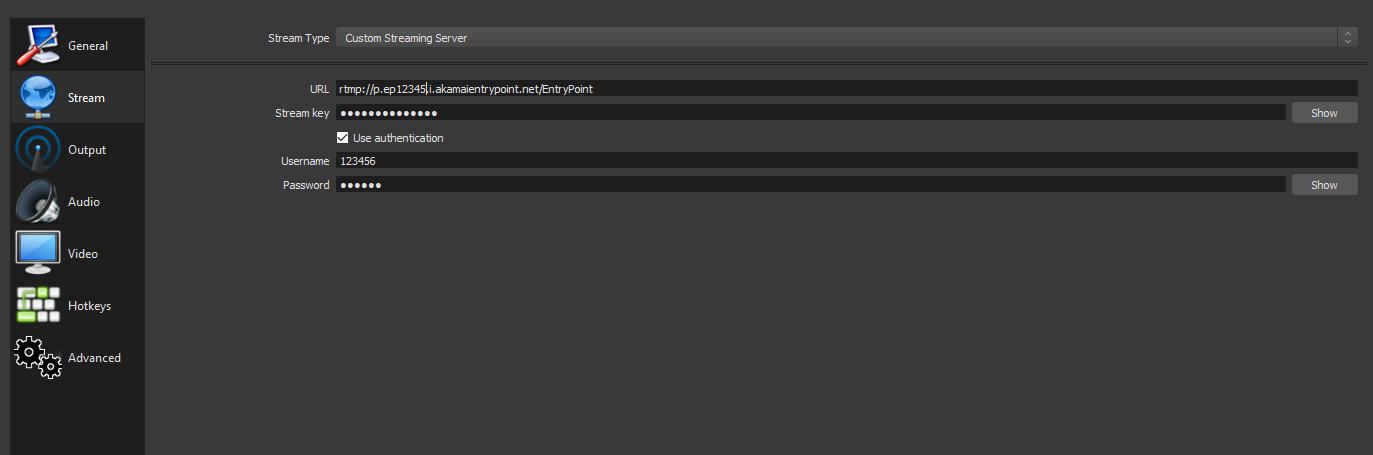
Once you've plugged your details into OBS (or any other encoding software), when you start streaming, it will stream directly to Quicket. This means that your stream will only be visible on your Quicket event's streaming page. And this is only accessible by ticket holders. This is important for two reasons:
- Your ticketing and streaming all happens on a single platform so fewer integration challenges
- Your live stream is now protected. It cannot be viewed anywhere else on the internet.
You can read more on how to set it up in this help article.
Answer 2
You mentioned a streaming page on Quicket accessible by ticket holders? Exactly. When you run an online event on Quicket with streaming enabled, we create a dedicated private stream viewing page for your event. The link to this viewing page is sent to ticket holders when they book tickets.
Sounds good. Can I place restrictions on those ticket holders?
Absolutely. You might for example want to customize the information you collect from your audience to better understand them. Or you may want to say that only people who purchase a certain ticket type can access your stream. Or you may want to have them go straight into your Mailchimp list. Promote to them. Offer them discounts. Tailor the experience. These are all things that can be done with your usual suite of tools on Quicket. Or you can speak to us and we can help you figure out how to do that niche thing you want to do.
Answer 3
Because we create a unique streaming channel for you, we can also restrict that channel to only be viewed on the Quicket website. More importantly, you can also opt to restrict your stream viewing page only to ticket holders. This means that even if a viewer tried to share the stream viewing page link to a friend, the friend will still be forced by Quicket to book a ticket before being allowed to view the stream.
BONUS
Collect donations while you stream. We have seen successful, paid-for shows where the performer puts a donation link in the comments or on their Facebook page, asking their viewing audience to donate if they are enjoying the show. And it works. People who pay to view your content and then actually enjoy the content, may be moved to donate more than they paid for upfront. If you enable collections on your Quicket event, we add a donation button to your private streaming page on Quicket, so while people are watching, they can donate while they watch without leaving the page . More on how to set that up here.
Choosing freemium or paid is a question that you need to answer, but in either case we have a solution for you, and a team of Quicketeers standing by to chat to you about it. Or just dip your toes in, and try it out right now for free (yes, Quicket is free to use until you actually process funds).


